
Note: If you anytime "got session become invalid error" then re login in to account.
Steps to Add One Time Beneficiary -:
1. Open website – www.hdfcbank.com
2. Select HDFC Bank NetBanking
3. Click Continue and Enter your Customer ID (Internet Banking UserID).
4. Enter your Ipin (Internet Banking Password), choose secure Image if applicable for your bank account.
5. Click on Third Party Transfer – If this Tab is not enabled for your account then fill the form in your Bank branch to make enable internet banking.
6. Click on Add a Beneficiary
7. Select Beneficiary Types-:
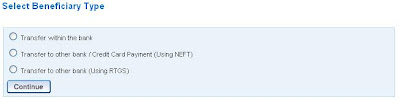
- Transfer with in Bank - Choose option if you want to transfer from HDFC to HDFC only.
- Transfer to other bank / Credit Card Payment (Using NEFT) - Choose option if you want to transfer from HDFC to Other Bank account or for any credit card.
- Transfer to other Bank ( Using RTGS ) - If you want to transfer to other bank account from 2 lacs to 10 lacs then choose this service, There is no waiting time in processing of payment and it is faster then NEFT service.
9. Choose Beneficiary account Type.
10. To get IFSC Code, Click here to select IFSC code.
- If you know IFSC Code then Enter IFSC Code and Click on Search to get the bank Details.
- If you do not know then enter Bank Full Name ( Like State Bank Of India not put SBI ) click on Search, Bank Details will come in the results , Choose your Bank with Branch Details.
- If you don’t know both above then you can search your bank through the Branch Name by putting location of bank which is written on your cheque book or passbook.
- Select Your Bank.
11. Enter Beneficiary Name (As Per Bank Record)
12. Enter Your Email ID
13. Click on Add Button
Beneficiary will be added successfully and it will enable or activated after 24 hours, you will able to transfer the payments after 24 hours only, check your account for next day.
Check Beneficiary Added or Not -
1. Click on View List of Beneficiaries.
2. Select Transaction type, under which you have added beneficiary, Choose Transfer to other Bank using NEFT if you have added under it.
3. Click on View Button, you will see list of added beneficiary with status of enabled, if enabled status then you can payment for same beneficiary.
4. From this screen, you can also delete beneficiary, edit Beneficiary details, you can also add new one as Described steps above.
Note: If you are making any changes in added beneficiary and making transfer then payment will transfer after 24 hours only.
Steps to Make Transfer Online to Other Banks from HDFC –
1. Click on Third Party Transfer
2. Select transaction Types – Transfer to other bank / Credit Card Payment (Using NEFT)
3. Select From Account- from which you want to transfer the money.
4. Select Beneficiary from the list
5. Enter Transfer Amount
6. Enter Transfer Description like From Your Name
7. Fund transfer status to be sent to – Mobile or Email
8. Enter Your Mobile Number or Email to get the Status.
9. Choose I accept Term and Conditions and Click to continue for proceed the Payment.
10. Verify the Details once, Make Confirm.
11.You will get – Message at the Top “ NEFT Fund Transfer Initiated with a Reference number, Take print screen of this page and save it as Image or write a reference number for future communication. Check your account Balance.
Don't / Does for Making An Online Transfer:
- Do not share Internet banking username and both passwords with others, even need not to share with customer care.
- Do not do any transaction in front of other person.
- Do not send username and password in Mails to anyone.
- Do not store username and password in e-mails / Mobiles.
- Do sign out after making a Transaction / Transfer.
- Close Browser completely after making a Transaction / Transfer.
- Clear Browser cookies if you know to clear.
