If you want to pay online payment of your LIC premiums, you can do very easily and get online receipt in few seconds.
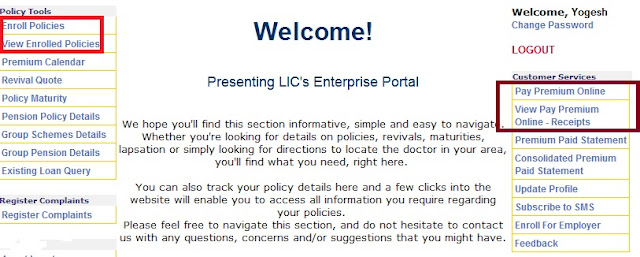
Steps to Pay LIC Premium -
1.Register Yourself if you are a New User access the link http://www.licindia.in/NewUserRegistration.htm
2.Create Your username and password.
3.Login in LIC Portal with your Username and Password access the link https://customer.onlinelic.in/epslogin.htm
4.Enroll your Policies if not Enrolled from left side of menu.
5.After Enrolling click to Pay Premium Online from right side of menu.
6.Choose your Internet banking and do the payment online.
7.You can View Premium Online receipt and make print for the same , if printer not available then you can save as the same receipt in PDF file and send at you mail id to take print in future, other than you can login any time and can take print of your LIC premium.
LIC India also sending online premium receipt on Your Email Id.Check your Inbox to get the receipt, download and print it.
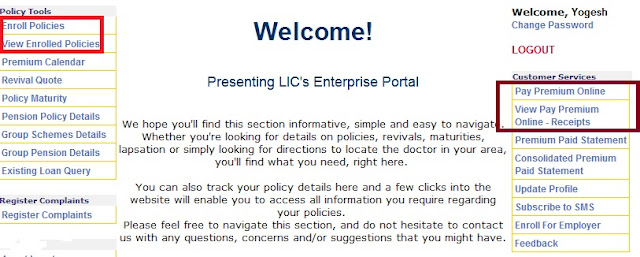
Steps to Pay LIC Premium -
1.Register Yourself if you are a New User access the link http://www.licindia.in/NewUserRegistration.htm
2.Create Your username and password.
3.Login in LIC Portal with your Username and Password access the link https://customer.onlinelic.in/epslogin.htm
4.Enroll your Policies if not Enrolled from left side of menu.
5.After Enrolling click to Pay Premium Online from right side of menu.
6.Choose your Internet banking and do the payment online.
7.You can View Premium Online receipt and make print for the same , if printer not available then you can save as the same receipt in PDF file and send at you mail id to take print in future, other than you can login any time and can take print of your LIC premium.
LIC India also sending online premium receipt on Your Email Id.Check your Inbox to get the receipt, download and print it.


