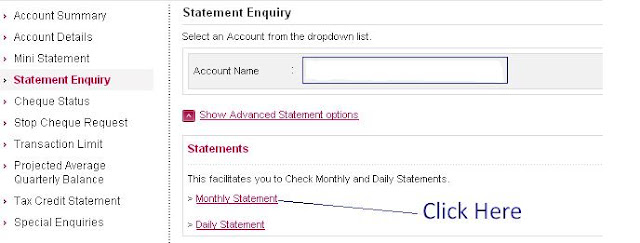Need not to go branch to take bank statement, you may take bank statement online.The axis bank releases monthly bank statement, you may download monthly statements and take print of 6 PDF.You must have Internet banking enabled for your bank account.
Steps to Download Six Month Bank Statement -:
1. Login on Axis Bank website.
2. Click on Statement Enquiry
3. Click on Monthly Statement
4. Choose specific month and Download PDF.
You may take print of 6 PDF or 6 month statements, You may send also these PDF in attachment to the E-mail.
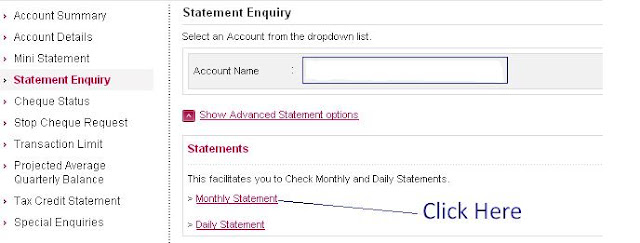
Steps to Download Six Month Bank Statement -:
1. Login on Axis Bank website.
2. Click on Statement Enquiry
3. Click on Monthly Statement
4. Choose specific month and Download PDF.
You may take print of 6 PDF or 6 month statements, You may send also these PDF in attachment to the E-mail.