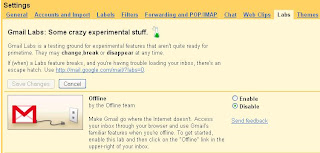Google has introduced a new feature Labs in the Gmail account, every user can make his individual settings using the Lab Tab. It will not take a more than a minute to get all the settings. You just need to choose enable radio button to avail these feature and say Save Changes after enabling the settings.
The Popular settings are – Offline, Quick Links, Forgotten Attachment Detector, Google Search, Undo Send, Inserting images.
List of Gmail Lab Settings -
1. OffLine
When your internet is offline or not working then also you can see your inbox.
2. YouTube Preview in Mail
You can see preview and watch the YouTube video in the mail itself when you receive any link into the mail.
3. Picasa Preview in Mail
This is very crazy feature, when you receive any picas link in your mail, it shows the preview of the all pictures which are shared to you by the sender.
4. Flicker Preview in Mail
This is same as Picasa previews mail, it shows pictures preview as you get any link in the mail.
5. Yelp Previews in Mail
It shows preview of the Ratings, location, phone number etc as you get the Yelp link into the mail.
6. Google voice player in Mail
You can play the Google voice mails and can listen the voice.
7. Google Docs preview in Mail
It shows preview of the Document file, Excel file and Power point presentation (PPT) file and also provide the facility directly open into the Google docs account.
8. Message Translation
It translates the message from one language to other language. If you know English, you can covert the message into English.
9. Quick Links
You can add your favorite links using this and you can visit the links when you want.
10. Superstars
Gmail has a good feature, you are getting start icon in the subject line, you can mark star as you feel it is important message or this is not important message, or will deleted this message later.
Now Gmail has introduced that you can change the start Icon in your way, Colorful star, exclamatory mark icon etc.
11. Pictures in the Chat
You will see your friends profile pictures also when you chatting with them.
12. Forgotten Attachment Detector
Generally we forget the attach the document while typing the mail, Google introduces good features Forgotten attachment Detector it detect the keywords attaching or attached, shows the popup dialog to with a proper message to user as you click on send button.
13. Google Search
Providing the Google search Box left side, you can search what ever you need for your typing no need to open a new browser for the Google search, it shows search result into the one dialog box.
14. Undo Send
After sending a message, you are receiving the message – Your Message has been sent, along with the undo link is enabled. As you click on Undo, Compose box will open again with previous typing with the message Sending has been undone, you can edit the message, subject and recipients.
15. Inserting images
Now you can insert images in your Gmail also while composing the mail.