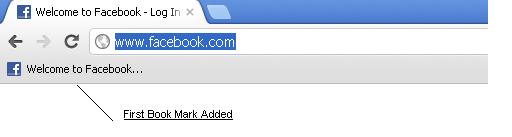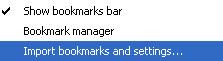Airtel Money is new concept which got introduced and implemented by Airtel and Technology Partner Infosys.
What is Airtel Money :-
Airtel money available for all Airtel SIM Mobile which facilitates to send money to your friend using a Mobile.You can recharge your mobile, can recharge other Airtel mobile, can make payment of Landline Bill, Pospaid Bill, any Other operators Bill.You can make payment of your shopping's too through Airtel Money.
How it is Works :-
- Register in Airtel Money.
- Load a cash to utilize it for a services.
- Send Money / Pay Money using different options available in Airtel Money.
How to Register in Airtel Money :-
1. Dial *400# from your Airtel Mobile, you will get menu, Choose 1 or reply 1 to make register in Airtel Money.
2.You can register through
AirtelMoney.in, option is Register Now.Enter you Mobile Number, First Name, Last Name, Date Of Birth, Gender, Email ID, Mother's First Name, Mother's Last Name, write code in box, select terms and condition and Submit, you will get the message of registration in Airtel Money on your Mobile.
3.Go in Nearest Airtel Outlet shop, ask for Airtel Money form, submit it and you will be registered.
As you register with Airtel Money , you will get the 4 digit mPin, change it first before using an Airtel Money.whenever you are registered with Airtel Money , by default this is Express Account.
How to Load Cash in Airtel Money :-
For making a payment or recharge your mobile or sending money to friend one thing is required that is Cash. So you need to load a cash first in Airtel Money account, there are two ways to load a Cash in Airtel Money.
1. Use Airtel Money Website to load a Cash , option is Load Cash.For loading a cash you can use Net Banking service and transfer the money in your Airtel Money Account.
2.Go to Airtel Outlet Shop and deposit the cash to Load in Airtel Money Account.After loading the cash you can check your balance by dialing *400*5# or *400# and select option view my account or reply 5.
List of Features Using An Airtel Money :-
What do I call it Airtel Money or Portable Airtel Wallet, Portable Bank, Portable ATM which we can carry always.
1.Send Money to any Bank Account using IFSC codes.
2. Receive Money through Airtel Outlet - Axis Bank shop if not have bank account.
2.Recharge others Airtel Mobile and Pay postpaid Bill, Land Line Bill..
3.Pay Utility Bill and Others operators prepaid, post paid Bill.
4.Pay shops Bill, See first merchant is registered with Airtel Money or not.
5.Recharge DTH
6.Recharge your Airtel mobile.
Note : To Avail all above service you must have balance in your Airtel Money Account. Load a cash if Airtel Money Account showing insufficient balance.
List of Features of all 3 Type of Airtel Money Accounts :-
1. Express Account :
- Pay for all utilities as recharge Airtel prepaid mobile & digital TV recharge, Pay bill for postpaid Airtel mobile & fixed line bills.
- Pay Amount of electricity, gas, insurance etc.
- Limit in Loading cash and spending up to Rs. 10,000 per day.
2. Power Account :
- Send money to any Airtel Money User.
- Send Money to any Bank accounts using an Bank IFSC code and Account details.
- Pay for all Airtel money services like utilities, movie tickets, restaurants, spas and shopping.
- Limit in Loading cash and spending up to Rs. 50,000 per day.
- Limit in Transactions Amount that is Rs 5,000 per transaction.
3. Super Account :
- Send and Receive money from other Airtel money super account user.
- Withdraw money from any Airtel money - Axis bank outlet in your local area.
- Earn Interest on Balanced Amount at the rate of 4% per annum.
- Allows all Airtel money services.
- Limit in Loading cash, sending & withdrawing money is Rs. 25,000 per day.
- This account will be available only in Mumbai, Delhi, Bihar & UP, after sometime this account will be available in all over India.
How to register in Power / Super Account :-
To register in Power/ Super account, you may need to go to Airtel Outlet Shop, submit a Form with below documents -:
1. ID Proof
2. Address Proof
3. Two Passport Size Photographs
50 Rs will be deducted from Airtel Money account to get in registration of Airtel Money Power / Super account.
Can we have more than one Airtel Money Account ?
As per govt and RBI regulations, one customer can hold only one Airtel Money Account, If any additional account found or identified for same customer then will be closed automatically without prior to notification to customer.
It declared and defined that you can use multiple SIM of Airtel, but can not register all SIM for Airtel Money account.
Big Advantage of Airtel Money :- You need not to have internet or GPRS on Your Mobile, no need of an internet is an achievement in technology.
Get Airtel Outlet Shop in Your Local Area - Click Here
Search Registered Merchant for Your Shopping -
Click Here
See Airtel Money Offers -
Click Here
For a Trial or test the Airtel Money dial code *404#, Please note this is is test code, and actual functioning code is *400#, dial it for any service and for any
transaction.