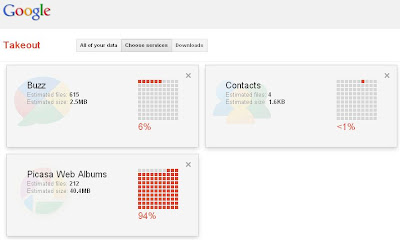Blue Dart was expecting to make delivery of Google cheque shipment on 5th Nov 2011 and but status was showing on blue dart site with new way bill no that was of returning to origin. I was getting regularly cheques on the same address.However due to not availability of me, Blue Dart has returned courier at immediate basis to Google India, Hyderabad as per policy guidelines.When I called to Blue Dart office Hyderabad then they told me that there was no any contact number written on the address that is reason courier guy did not call you, to verify my mobile number I checked the Google Adsense account and found the my mobile is written there and to verify further more I checked the previous couriers / shipments then I surprised to see it has no any contact number, so It makes clear that Google has not added a contact details / Mobile in the address details, that's a reason Blue Dart is not able to make call at Individual basis, I appeal to Google behalf of all webmasters that it should be added at immediate basis to make more efficient the process of delivering a Google cheques and also need to have a tie up with RBI and banks of India for EFT transfer so everyone can reduce these big hurdles and can enjoy the money because of hard work done so for.I appreciate Google for giving an opportunity to webmasters to earn money but the same time this process should much easier and more traceable.
When I searched a lot on Google then I got a link from Adsense forum to reissue the cheque.I had requested for re-issuing a cheque and Google Adsense support team.I suppose they will make reply on the same.
When I check the E-mail reply was there after a day, It has written in the mail Google will process this amount after 60 days, and if you will not get the cheque further you can re-issue again after a 60 days.It might be they will be reverting back the same amount in Google Adsense Account.
Steps to re-issue a check :
1. Re-issue a Google cheque -:
If you did not get the cheque after 60 days even from payment issue date then reissue the cheuqe from below link, google will stop the payment of old cheque and will recredit the same amount in google adsense account, you will get the same money in issuing of new cheque.
You can use this link for re-issuing the cheque -
Yes / No options
Choose Yes if you had received the check and choose No if you have not received yet.
Yes : Choose on cause from the list while applying
Incorrect Payee Name
Damaged
Lost
High Bank Fee
Problems Depositing Check
Prefer different form of Payment
Consolidated Multiple Payments
Forgot to Implement self hold
Exchange rate issues
No : Choose one cause from the list while applying.
Incorrect address information
Local mail service issue
Secured express delivery service issue
Other
After making a request to reissue a cheque, you will be getting the mail from adsense-noreply@goolgle.com and which will notify of processing further cheque after 60 days, If you are not getting the cheque after 60 days then you can make a new request.