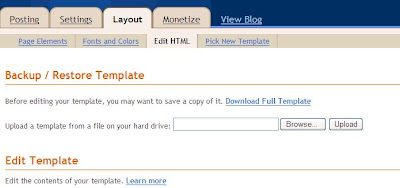It was required for me to write on PayPal as so many website prefer to transfer or send money on the PayPal account.
PayPal is best financial service or method to send money to anyone and receive money from anyone using the Email ID. You can receive money from outside of the country in any currency, and you can attach your bank account with PayPal account to get transfer the money from the PayPal account to your country bank account. By default currency is U.S dollar. Pay pal providing the payment service in 24 currencies around the world.
For an Example If you want to send money from India to your friend who is in U.S, you can send the money in the seconds using the PayPal account but your friends should also hold the PayPal account.
PayPal is charging little bit from you when you are sending money to others but in case of receiving money for your friends it is completely free service.
For creating the PayPal account you required an Email Id on your name and the bank account or credit card for the verification of your PayPal account.
For the verification that you are holder of the PayPal account and the bank account, initially charges approx 2$ (100 INR) would be deducted from your bank account or credit card. As verification completes it returns in your pay pal account.
You can withdraw the money from PayPal if you have minimum balance of 10 $. Once this amount holds your account, you can send money to your bank account or to any one.
Using Pay Pal account you can do shopping, can purchase the product online from any site like eBay is famous for the product purchase and bids.

To create account for PayPal, sign up in www.paypal.com/
PayPal is best financial service or method to send money to anyone and receive money from anyone using the Email ID. You can receive money from outside of the country in any currency, and you can attach your bank account with PayPal account to get transfer the money from the PayPal account to your country bank account. By default currency is U.S dollar. Pay pal providing the payment service in 24 currencies around the world.
For an Example If you want to send money from India to your friend who is in U.S, you can send the money in the seconds using the PayPal account but your friends should also hold the PayPal account.
PayPal is charging little bit from you when you are sending money to others but in case of receiving money for your friends it is completely free service.
For creating the PayPal account you required an Email Id on your name and the bank account or credit card for the verification of your PayPal account.
For the verification that you are holder of the PayPal account and the bank account, initially charges approx 2$ (100 INR) would be deducted from your bank account or credit card. As verification completes it returns in your pay pal account.
You can withdraw the money from PayPal if you have minimum balance of 10 $. Once this amount holds your account, you can send money to your bank account or to any one.
Using Pay Pal account you can do shopping, can purchase the product online from any site like eBay is famous for the product purchase and bids.

To create account for PayPal, sign up in www.paypal.com/