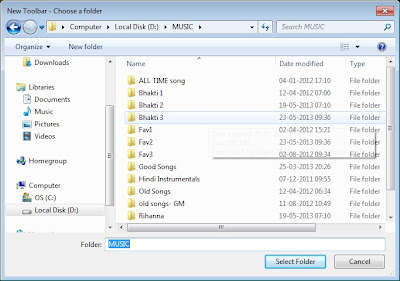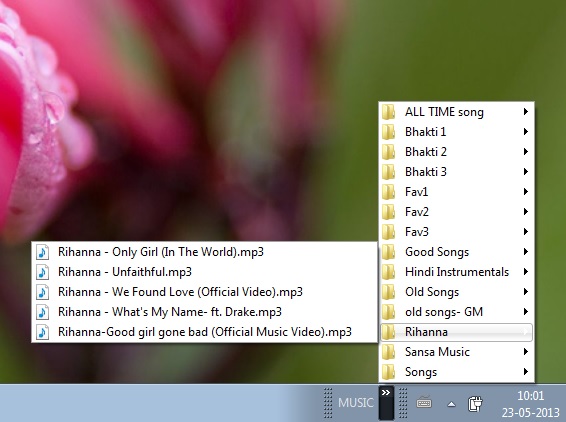The Date of Maharashtra HSC Result 2013 has been announced by Maharashtra State Board of Secondary & Higher Secondary Education and expected to show 12th class Result 2013 today that is 30th May 2013 since morning 11 A.M on all mentioned websites.
Approximate 14 Lakh students have appeared in the class 12th exam. The Students are waiting for their results. Now time has end up. You can check result on these below websites today. You may download a provisional mark sheet also from the websites.
Approximate 14 Lakh students have appeared in the class 12th exam. The Students are waiting for their results. Now time has end up. You can check result on these below websites today. You may download a provisional mark sheet also from the websites.