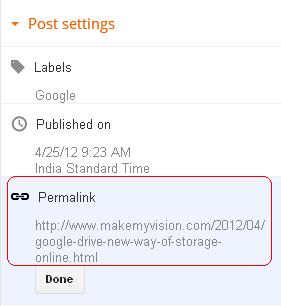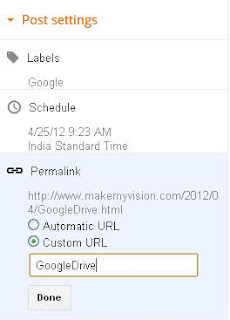Blogger has just introduced a new feature to edit blogger post URL using a "Permalink" option in Post setting, If you will make URL small and contain meaningful Keywords then as per SEO perspective will be good but everyone know quality of content is above than all the SEO stuffs. Editing of URL option currently available with Draft Blogger, not available with Blogger.Com.
What is Post URL -:
Whenever you put anything in your Post Title, blogger automatically create an URL according the Title you had provided, if you had given long Title then it creates the long URL , you can see when you view post.But Once you had created long URL, you were not able to edit it, but as on now available feature of Permanent Link , you may edit the post URL.
Sample of Post URL is - http://www.makemyvision.com/2012/04/google-drive-new-way-of-storage-online.html
This above sample shows a Long URL and we can also create URL with Single Keyword.
Steps How to Change any Post URL -:
1. Login in Draft Blogger with the same Blogger Username and Password.
2. Click to Edit any Post which contains Long URL or not with good heading or keywords.
You will see the Permanent Link option in Post setting, but you cannot edit it as in read only mode.
3. Click on Revert to Draft to Make "Permalink" in write only mode.
4.
Edit Permalink -:
Enter a new URL in Custom URL Text box and Click Done.
5.
Click Publish to Post -:
6.
View the Post -:
Now I got the below URL after the change, see How it looks than Previous URL i.e shown in sample URL in example above.
After Editing URL is - http://www.makemyvision.com/2012/04/GoogleDrive.html
Advantages of Editing Blogger Post URL :
1. If you are getting 404 Error in Google Webmaster and even Post is present with same URL then try to change the Post URL from Long to small URL and avoid to get the 404 Error, since Google search engine not support to Long URL and it trimmed some time URL.So make practice to make Small URL with Minimum keywords.
2. To provide a meaningful URL.
Note - 1.This option is not available with Blog Pages URL, only works for Blog Post URL.
2.You may get 404 error after renaming the URL in Google webmasters then you need to
make custom redirect setting in blogger.