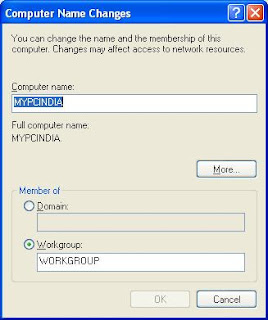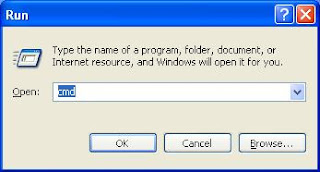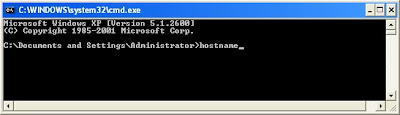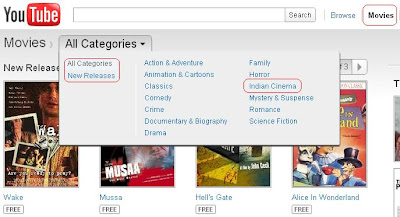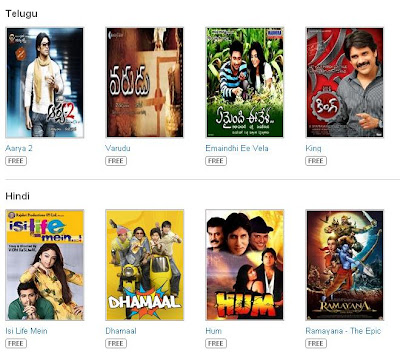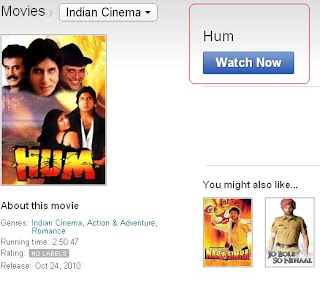I was struggling a lot one day, got a windows error message and was not able to understand why this message come, what happened wrong. I wanted to figure out the issue and search the same error on Google. I tried to copy the Error message through mouse but it didn't work, I got stuck due to this error, was unable to finish my task, then I got surprised when I pressed CTRL + C and I got finally pasted the error in Notepad and searched reason on Google why error came, finally I got the answer and resolved the issue.I want to share the same with you and also let you know that earlier for small errors like below I was typing to search on Google.
Suppose today you get the below Windows error -
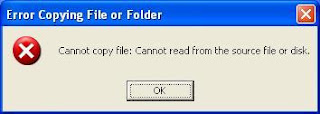
So you can not copy this error through mouse but keyboard copy shortcuts works.Press CTRL + C and paste error in the notepad, Error will look like this -
---------------------------
Error Copying File or Folder
---------------------------
Cannot copy file: Cannot read from the source file or disk.
---------------------------
OK
---------------------------
After all you can search the particular error code or specific error message on Google to find out the exact reason.
To Test this open Run Command from Start or (Press Window Key & R) , type anything in the Run and press enter.You will get the Windows Error try to copy it with CTRL + C and paste it by CTRL + V.
---------------------------
Error Copying File or Folder
---------------------------
Cannot copy file: Cannot read from the source file or disk.
---------------------------
OK
---------------------------
After all you can search the particular error code or specific error message on Google to find out the exact reason.
To Test this open Run Command from Start or (Press Window Key & R) , type anything in the Run and press enter.You will get the Windows Error try to copy it with CTRL + C and paste it by CTRL + V.