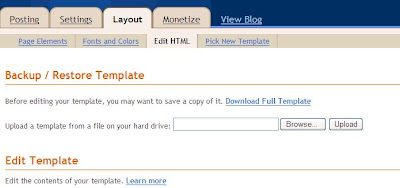If you are user of blogger.com and want to hide the navigation bar which shows on top in your blog, to hide the the navigation strip you need to write the little HTML code which is mentioned below.
Step 1 - Go into the Layout > Edit HTML
----------Copy the Below Code ------------------------
/* Hide the Navigation Bar */
Step 2 - Look the Edit Screen
Step 3 -:
Copy the above code and paste here after the body class in the HTML as shown in the step 2 , however you do only if you know little about the html and style sheet.
After pasting the code , save the template and view the blog and you will be seeing that navigation bar is not displaying now.
To do the new post now you need to login in to the http://www.blogger.com/ and click dashboard to get into the your blog and new post.
Step 1 - Go into the Layout > Edit HTML
----------Copy the Below Code ------------------------
/* Hide the Navigation Bar */
#navbar, #navbar-iframe {
display:none;
height:0;
visibility:hidden
}
Step 2 - Look the Edit Screen
Step 3 -:
Copy the above code and paste here after the body class in the HTML as shown in the step 2 , however you do only if you know little about the html and style sheet.
After pasting the code , save the template and view the blog and you will be seeing that navigation bar is not displaying now.
To do the new post now you need to login in to the http://www.blogger.com/ and click dashboard to get into the your blog and new post.