
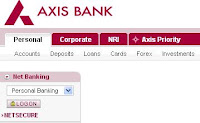
First you need to register a Mobile to Recharge any mobile, this is one time registration and it is simplest as adding a contact number in the mobile phone.Once Mobile number is registered you can recharge mobile from anywhere , anytime and any day from an internet and using axis bank website.
First Register Your Mobile –:
1. Open website www.axisbank.com
2. Click on LogOn Button
3.Click on Continue to Login
4.Select Recharge Your Mobile Option
5.Click on Register Mobile Number.
Step 1 : Enter Mobile Number Details
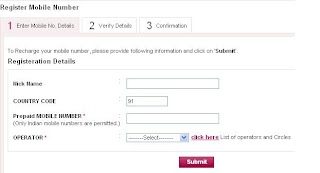 |
| Register Mobile Number |
- Enter Nick Name – What ever you want to enter as you are saving phone contacts in the Mobile.
- Country Code : 91 by default for India.
- Enter Prepaid Mobile Number
- Choose Mobile Network Operator - SIM from which company like idea SIM, Airtel SIM , Reliance GSM etc.
- Enter your Login Id - This is an Internet Banking ID
- Enter your Transaction Password - This is another password which is used for any transaction.
- Enter Your Net Secure Code -Enter Net Secure code which have been sent on your Mobile.
Your Mobile has registered successfully, confirmation message will be displayed.
Recharge Registered Mobile -:
- Click on Recharge Mobile at the left side from Menu
- Select a Mobile Number to Recharge
- Click on Recharge Now
- Click on Submit Button
- Enter your Login ID
- Enter your Transaction Password
- Check check box which says you have read axis bank term and condition.
- Your Mobile has recharged successfully, and you will get the message on your Mobile also at the same time.
View Registered Mobile -:
You can see your registered mobile and if you think this wrong mobile no which I have added then you can delete the mobile number and can add further with correct one.
Check Status -:
You can check status of your mobile recharge from there, if there is any issue that you are not getting message of recharge or amount is not added in your mobile balance then you can directly call to customer care of that Mobile Operator.They will take care of your issue. If there is any technical difficulty and not amount recharged then after 4 days money will returned to your account automatically.
It is very good service which have been introduced by Axis bank, I am frequently using this service for recharging my mobile, my wife’s mobile and my family members too.You can recharge your mobile through the ATM Machine also.
You can have same facility from different banks as well like Citi Bank, Hdfc Bank, IDBI Bank, Dena Bank,Corporation Bank, Bank of Punjab, Centurian Bank.
For all the banks , there are approximate a similar process, you will have to have with you internet banking, net secure service,Unique Registration Number service and your transaction username and password with you.You can do mobile recharge through the ATM also and sending SMS to Bank itself, contact to your bank on customer care number and asked for method how can make mobile recharge through the ATM itself.
To know customer care number of any Banks Click Here - Bank customer Care Numbers .