You need not to write a cheque or need not to make DD.Transfer money from internet is a very easy task, need to know how to transfer money to Payee account who is holding an account of an other bank.You need to register first Payee details, follow steps as written below as I have explained in the details.
Register Payee / Beneficiary Details –
1. Open website www.AxisBank.com
2. Left Side Net Banking Section – Click on Logon
3. Click Here to Continue
4. Enter your Login ID and Password.
5. Click on Submit Button.
6. Choose Transfer Funds Link from Grid.
7.Choose Other Bank account from Transfer Funds To.
8.Click on Register New Beneficiary Button.
9. Enter Beneficiary Details -
b) Select specific Branch for same Bank, to select fast enters any alphabet which will display nearer list of the branch bank which will start with that alphabet.
c) After selecting branch – click on Select button.
As you Hit Select, IFSC code and Beneficiary Branch name will be populating in IFSC code Text Box.
13.Verify Beneficiary Details-
( If your mobile is not registered then first need to register your mobile with bank and you should also have Net Secure Service from Axis Bank)
So now you have added a successfully Payee and activated Payee for a Fund Transfer.
Steps for Fund Transfer from Axis Bank Account to Other Bank account –
1- Select Other Bank account from Left Menu, List of Payee will be displayed in the list.
2- Select added Payee from circle click.
3- Click on Pay Now Button
4- Enter Payment Details -: Enter Payment Amount which you need to transfer to Payee.( For checking you can choose very less amount like 50 - 100 Rs or 1 $)
5- Payment Account No- From where you are transferring money to Payee account.
6- You can payment remark to see the transaction like “from Your Name”.
7- Click on Pay button once again.
8- Verify Details -: Enter your login Id, Enter your transaction password and Net Secure code which has sent on your mobile.Some time bank is not asking for the Net Secure code in case of less amount transfer.
9- Click on Validate
10- Confirmation : - You have successfully transferred amount to other bank account.
11- Check status of your transfer in Other Bank account - Status Enquiry, close Website or Browser after doing transaction.
It might take 1-4 working days to transfer your amount to Payee account, Generally credited in second day in Payee account.
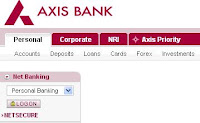 |
| Logon |
Register Payee / Beneficiary Details –
1. Open website www.AxisBank.com
2. Left Side Net Banking Section – Click on Logon
3. Click Here to Continue
4. Enter your Login ID and Password.
5. Click on Submit Button.
6. Choose Transfer Funds Link from Grid.
7.Choose Other Bank account from Transfer Funds To.
8.Click on Register New Beneficiary Button.
9. Enter Beneficiary Details -
- Enter Beneficiary Name (Enter Name of Payee to whom you want to transfer the money, this should be as per bank record)
- Enter Beneficiary Account Number – Recheck bank account number once more after entering to avoid human error.
 |
| Add Payee for Transfer |
- For Entering IFSC Code, Click on Button IFSC.
b) Select specific Branch for same Bank, to select fast enters any alphabet which will display nearer list of the branch bank which will start with that alphabet.
c) After selecting branch – click on Select button.
As you Hit Select, IFSC code and Beneficiary Branch name will be populating in IFSC code Text Box.
- Check check box – I have read the disclaimer & accept all the terms and conditions, if you want to read term and condition then you can read by pressing button of Disclaimer.
- After all click on Submit Button.
13.Verify Beneficiary Details-
- Enter your Internet banking username and transaction password.
- Enter Net secure code which has sent on your mobile.
( If your mobile is not registered then first need to register your mobile with bank and you should also have Net Secure Service from Axis Bank)
So now you have added a successfully Payee and activated Payee for a Fund Transfer.
Steps for Fund Transfer from Axis Bank Account to Other Bank account –
1- Select Other Bank account from Left Menu, List of Payee will be displayed in the list.
2- Select added Payee from circle click.
3- Click on Pay Now Button
4- Enter Payment Details -: Enter Payment Amount which you need to transfer to Payee.( For checking you can choose very less amount like 50 - 100 Rs or 1 $)
5- Payment Account No- From where you are transferring money to Payee account.
6- You can payment remark to see the transaction like “from Your Name”.
7- Click on Pay button once again.
8- Verify Details -: Enter your login Id, Enter your transaction password and Net Secure code which has sent on your mobile.Some time bank is not asking for the Net Secure code in case of less amount transfer.
9- Click on Validate
10- Confirmation : - You have successfully transferred amount to other bank account.
11- Check status of your transfer in Other Bank account - Status Enquiry, close Website or Browser after doing transaction.
It might take 1-4 working days to transfer your amount to Payee account, Generally credited in second day in Payee account.
Don't / Does for a Money Transfer -
- Do not share Internet banking username and both passwords with others, even need not to share with customer care.
- Do not do any transaction in front of other person.
- Do not send username and password in Mails to anyone.
- Do not store username and password in e-mails / mobiles.
- Do sign out after making a Transaction / Transfer.
- Close Browser completely after making a Transaction / Transfer