Google Chrome Extensions are published on https://chrome.google.com/webstore and you can easily install these. There are free extensions and also paid extensions, you can search the extensions, select extension and click to install it on your computer. Suppose if you are looking for a YouTube Downloader then Search and Install it.
How to Uninstall Google Chrome Extensions -
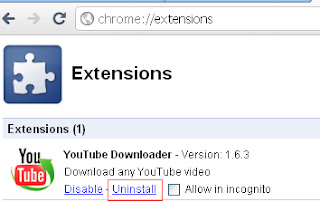
- Open Google Chrome Browser
- Type in URL Bar chrome://extensions
- Click on Uninstall button, The extension will be removed in the seconds.