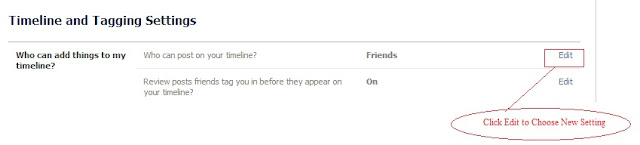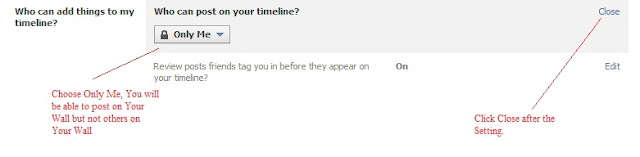If you want to restrict your Facebook wall or timeline from others to post then you may change your settings in Facebook account and None will able to post on your wall excluding you. You may post anytime on your Facebook wall but not others on your Facebook wall.
To make this settings follow simple 3 steps -:
1. Login in Facebook Account and go into your Privacy Settings as shown below
2. Go to Your Timeline and Tagging Settings as shown below
3. Edit Your Setting and Choose Only Me in Who Can post on Your Timeline