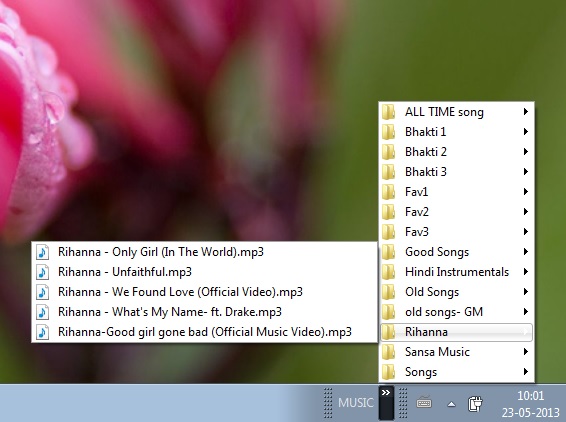If you are accessing any folder or files on regular basis on your computer or laptop then best way to create a toolbar for that folder and this way you may save your time. I have at my computer using a windows 7 operating system.
Example - Folder Music
Steps to Create a Toolbar -
1. Right Click - Select Toolbars - New Toolbars as Shown below
2. Select Music or Songs Folder from your Computer
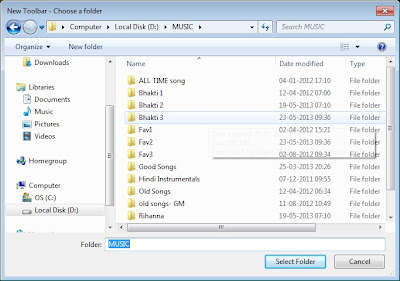
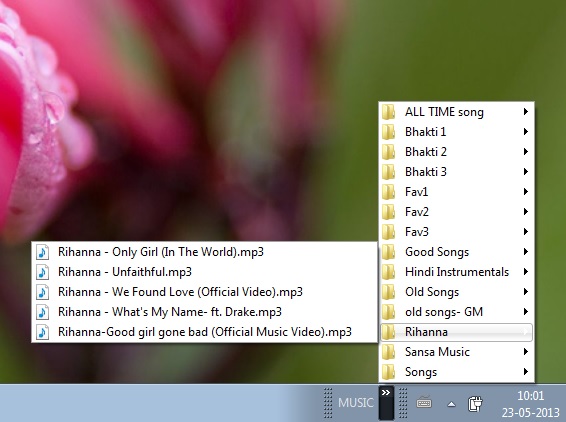
Example - Folder Music
Steps to Create a Toolbar -
1. Right Click - Select Toolbars - New Toolbars as Shown below
 |
2. Select Music or Songs Folder from your Computer
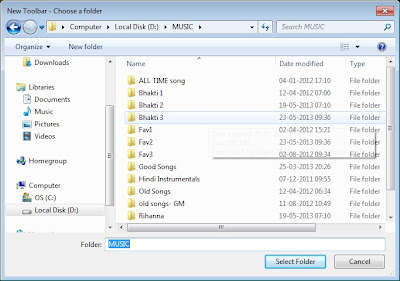
3. Press Select Folder , now Toolbar of music is created, you may visualize it as below and access music instantly from here.