Do you know html is a language which only understands by browser, Browser displays the web page base on HTML written inside the web page, have you ever seen the view source of any web page, you can see it by right click on any page, this is an html which is written to display the web page, that's why each website and page has some different different look and feel base on written html code, you can learn the same HTML coding only joining online schools called w3schools, this is one of the website which is good to start for an HTML.To learn an HTML, no need to have first any tool,You can start the code of HTML on Notepad only.
See View Source By Right click On Any Web Page :

1. W3Schools - Best website for a Beginner with an easy examples for HTML & HTML5.
2. HTMLDog - Best Website for a Beginner for HTML only.
3. Java2S - Best Website for a HTML, HTML5 & many other programming languages.
How to Start with HTML :-
Step 1 : Take an example from W3Schools , paste in notepad.

Step 2 : Save notepad or Text file as test.html instead of test.txt, use .html or .htm extension while saving text file.
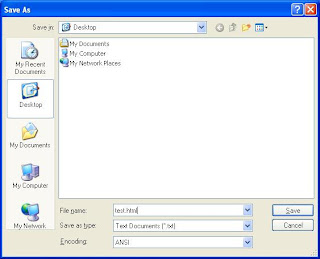
Step 3 : Click on the saved file or open the same file in your browser, You will see first output of an HTML in the browser, I can say now your text file have been converted into a web page, you can see view source of this too and you will find the same code here as you written in the Notepad, you can try many more examples and enjoy the HTML.
