Have you seen ever this link on facebook, http://www.facebook.com/profile.php?id=10000099999999, this link you can find out when you click on your profile picture, this is your facebook profile URL, do you want to change this link in meaningful URL such as http://www.facebook.com/yourname or with other meaningful words whatever you like, you can do it easily and you can send your profile URL to others to connect with you or adding as a friend.This could be done using two methods -
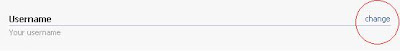
Ist Method :-
1. Login in Facebook
2. Go in Account Settings
3. Click on Change Username
4. Facebook will display few usernames, you can select these if you like, or you can go with More option, enter your desired username, Check Availability. Click on Confirm to change, as you click your username will be set for your profile and along with your Facebook Email Id also will be created like meet2yogeshbajpai@facebook.com and profile URL would be as www.facebook.com/meet2yogeshbajpai, to check this URL click on profile picture or profile link, You will be seeing new URL instead of old URL.

You can change username further if you don't want this and changing a username will change also Facebook email Id.
IInd Method :-
You can directly hit the URL www.facebook.com/username in browser to change the username of Facebook, Login in Facebook with your email id and password, select More option to set the desired username, check availability and confirm to change the username.
Advantages :
- Now you can Login in Facebook with your Facebook username and Facebook Email id , other email id which you used earlier ( like abc@gmail.com )
- You can shared direct your profile URL to others.
- Profile URL easy to remember for you and others.
This post is answer of following questions -
1. How to create a Custom Facebook Profile URL
2. How to create a Facebook Email Id.
3. How to change a Facebook Username.