Longer time waiting in a queue, Cheque bounces, no clearance of cheque on the time, power cut off for not paying the bill on the time.To get rid of these things Madhyanchal Vidyut Vitaran Nigam Limited, Pashchimanchal Vidyut Vitaran Nigam Limited, Dakshinanchal Vidyut Vitaram Nigam Ltd and Purvanchal Vidyut Vitaram Nigam Ltd have taken responsibility to facilitate good services to consumers and taking care of many other stuffs.It ensures to consumer for providing a best service and cheque clearances on the time with in a week from depositing dates.
So be Cheque free and enjoy the online payment in the easy steps and note down the Transaction ID and if possible take print or screenshot of payment receipt for future references.
So be Cheque free and enjoy the online payment in the easy steps and note down the Transaction ID and if possible take print or screenshot of payment receipt for future references.
They have introduced recently online Electricity Bill Payment system which available so for district Ghaziabad, Noida, Gautam Buddh Nagar, Moradabad, Rampur, Muzaffar Nagar, Saharanpur, J P Nagar and Bijnor, for other districts new website get launched written in last of this post.
Steps To Make Online Electricity Bill Payment for Below District:-
1.Open website www.pvvnl.org
2.Click on Online Bill Payment ( इन्टरनेट से बिल भुगतान )
3.Select Language Hindi or English
4.As you select A Language, you will get the little information how much charged from you when you are doing online payment.
5.Click on I Agree Button
6.Select District Name from the given List – This is list of few district of Uttar Pradesh as below
- BAGHPAT
- BIJNOR
- BULANDSHAHAR
- G B Nagar / NOIDA
- GHAZIABAD
- J P NAGAR
- MORADABAD
- MUZAFFARNAGAR
- RAMPUR
- SAHARANPUR
7.As you Select District, Division Name ( खंड का नाम ) will populate, Select Division Name from the list for your electricity connection.
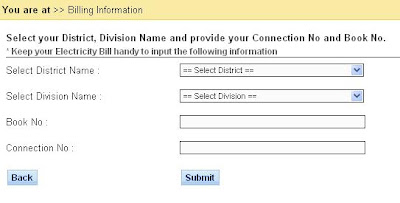 |
| Electricity Connection Details |
8. Enter Book No ( बुक संख्या )
9. Enter Connection No (कनेक्शन संख्या )
10.Click on Submit, you will get the details of your electricity Connection, Consumer Name, Connection No, Book No, Division Name and Other details.
11.Select CheckBox Do you want to Pay
12. Click on Pay Now, Choose mode of payment as Debit Card or Credit Card or Internet Banking. I recommend choosing net banking option, it is cheaper than debit card or credit card.
11.Select CheckBox Do you want to Pay
12. Click on Pay Now, Choose mode of payment as Debit Card or Credit Card or Internet Banking. I recommend choosing net banking option, it is cheaper than debit card or credit card.
Net banking Charges – 10 Rs. each transaction
Debit Card / Credit Card Charges – 1.50 % of Bill Amount.
13. As you select Net Banking option, you will get the list of many banks. choose your internet banking enabled any bank.
14. Make Payment through your internet banking , It will generate a Transaction ID , Take screenshot or print of this Bill Receipt for future reference ,or write down somewhere Transaction Id to check your payment done.
You can verify Your payment or can take print of your payment slip on below URL -
https://www.billdesk.com/pgmerc/pvvnl/index.htm
https://www.billdesk.com/pgmerc/pvvnl/index.htm
Apart from it additional feature here is that Part payment cannot be done here, However consumer can make advance payment through the system after paying their current electricity bill payment. If you are getting any difficulty regarding online payment then you free to send email at pay@pvvnl.org
If you are not able to make online payment, then still you can pay electricity bill through cheque as you were doing earlier.
PVVNL also has started customer care toll free number 18001803002 for any issue related electric power or for any complains.
Note - You can check Your Bill Amount Online
Check Your Electric Bill Amount - Please Fill the Connection No , Book No , Division, District
https://www.billdesk.com/pgidsk/pgmerc/pvvnl/pvvnl_details.jsp
IF CURRENTLY SHOWING ONLY ADVANCE PAYMENT OPTION, NO OPTION AVAILABLE TO SEE CURRENT BILL, IT MEANS YOU DON'T HAVE DUES OR BILL TO PAY, WAIT FOR TILL UPDATE THE PAYMENTS , CHECK THE BILL AMOUNT IN NEXT MONTH.
TAKE PRINT OF BILL ONLINE USING CHROME BROWSER
Press CTRL + P, Take Print or Save File As PDF.I have written article how to make PDF of Web page.
-----------------------------------------------------------------------------------------------------------------------------------------------------------------------------------------------------------------------------------------------------------------------------------------------------------------
For Other Districts / City of Uttar Pradesh, The New Website Got Introduced For Online Payments -
The Website is - http://www.uppclonline.com/
Simple 5 Steps To Register for Electric Bill Online Payments -
1. To register online visit the website www.uppclonline.com
2. For registration, you must know your Account ID and the Bill No. Or SBM Bill No. as printed in the your electric Bill. Check your Printed Bill.
3. Click on the Register Button on the home page and enter your Account ID and Bill ID. Your details will get displayed on next page.
4. See your details once to validate it is correct and enter your email address, Mobile number, password, secret question and secret answer.
5. Click to Submit , On submitting you will get a confirmation mail to your mail id. Click on the link in the mail and login to activate your account. On successful activation your online registration will complete and you may able to make payment by clicking on login button, enter your account no and password which you had given at the time of registration.

Note -
1.You must have E-mail ID for this registration.
2.You must have knowledge of Internet banking prior doing this payment, take print of receipt or note down Transaction ID.
This service is get grouped in 4 sections as per areas as below -
1. Company Name : Madhyanchal Vidyut Vitaran Nigam Limited
Contact for online payment, registration & details - 1800-180-0440
1) Gangaghat
2) Hardoi
3) Khairabad
4) Lakhimpur
5) Lucknow
6) Mahmudabad
7) Mallawan
8) NawabGanj(Barabanki)
9) Pilibhit
10) Rae Bareli
11) Rudauli
12) Sandila
13) Shahabad
14) Shahjahanpur
15) Sitapur
16) Sultanpur
17) Unnao
18) Zaidpur
Use Website http://www.uppclonline.com/
2. Company Name : Pashchimanchal Vidyut Vitaran Nigam Limited
2) Bilari
3) Budana
4) Dadri
5) Debai
6) Gajraula
7) Kairana
8) Khekda
9) Khurja
10) Mawana
11) Meerut
12) Muradnagar
13) Najibabad
14) Noida
15) Saharanpur
16) Shikarpur
17) Sikandrabad
Use Website http://www.uppclonline.com/
3. Company Name - Dakshinanchal Vidyut Vitaram Nigam Ltd
Contact for online payment,registration & Details - 1800-180-3023
1) Aligarh
2) Atrauli
3) Bharthana
4) Etah
5) Etawah
6) Firozabad
7) Hathras
8) Jhansi
9) Kosikalan
10) Mathura
11) Vrindavan
Use Website http://www.uppclonline.com/
4. Purvanchal Vidyut Vitaram Nigam Ltd
Contact for online payment, registration & Details - 1800-180-5025
1) Azamgarh
2) Bansi
3) Ghazipur
4) Gorakhpur
5) Jaunpur
6) Mubarakpur
7) Mughalsarai
8) Obra
9) Renukoot
10) Robartsganj
11) Varanasi
Use Website http://www.uppclonline.com/
Don't / Does for Making An Online Payment :
PVVNL also has started customer care toll free number 18001803002 for any issue related electric power or for any complains.
Note - You can check Your Bill Amount Online
Check Your Electric Bill Amount - Please Fill the Connection No , Book No , Division, District
https://www.billdesk.com/pgidsk/pgmerc/pvvnl/pvvnl_details.jsp
IF CURRENTLY SHOWING ONLY ADVANCE PAYMENT OPTION, NO OPTION AVAILABLE TO SEE CURRENT BILL, IT MEANS YOU DON'T HAVE DUES OR BILL TO PAY, WAIT FOR TILL UPDATE THE PAYMENTS , CHECK THE BILL AMOUNT IN NEXT MONTH.
TAKE PRINT OF BILL ONLINE USING CHROME BROWSER
Press CTRL + P, Take Print or Save File As PDF.I have written article how to make PDF of Web page.
-----------------------------------------------------------------------------------------------------------------------------------------------------------------------------------------------------------------------------------------------------------------------------------------------------------------
For Other Districts / City of Uttar Pradesh, The New Website Got Introduced For Online Payments -
The Website is - http://www.uppclonline.com/
Simple 5 Steps To Register for Electric Bill Online Payments -
1. To register online visit the website www.uppclonline.com
2. For registration, you must know your Account ID and the Bill No. Or SBM Bill No. as printed in the your electric Bill. Check your Printed Bill.
3. Click on the Register Button on the home page and enter your Account ID and Bill ID. Your details will get displayed on next page.
4. See your details once to validate it is correct and enter your email address, Mobile number, password, secret question and secret answer.
5. Click to Submit , On submitting you will get a confirmation mail to your mail id. Click on the link in the mail and login to activate your account. On successful activation your online registration will complete and you may able to make payment by clicking on login button, enter your account no and password which you had given at the time of registration.

Note -
1.You must have E-mail ID for this registration.
2.You must have knowledge of Internet banking prior doing this payment, take print of receipt or note down Transaction ID.
This service is get grouped in 4 sections as per areas as below -
1. Company Name : Madhyanchal Vidyut Vitaran Nigam Limited
Contact for online payment, registration & details - 1800-180-0440
1) Gangaghat
2) Hardoi
3) Khairabad
4) Lakhimpur
5) Lucknow
6) Mahmudabad
7) Mallawan
8) NawabGanj(Barabanki)
9) Pilibhit
10) Rae Bareli
11) Rudauli
12) Sandila
13) Shahabad
14) Shahjahanpur
15) Sitapur
16) Sultanpur
17) Unnao
18) Zaidpur
Use Website http://www.uppclonline.com/
2. Company Name : Pashchimanchal Vidyut Vitaran Nigam Limited
Contact for online payment, registration & Details - 1800-180-3002
1) Bijnor2) Bilari
3) Budana
4) Dadri
5) Debai
6) Gajraula
7) Kairana
8) Khekda
9) Khurja
10) Mawana
11) Meerut
12) Muradnagar
13) Najibabad
14) Noida
15) Saharanpur
16) Shikarpur
17) Sikandrabad
Use Website http://www.uppclonline.com/
3. Company Name - Dakshinanchal Vidyut Vitaram Nigam Ltd
Contact for online payment,registration & Details - 1800-180-3023
1) Aligarh
2) Atrauli
3) Bharthana
4) Etah
5) Etawah
6) Firozabad
7) Hathras
8) Jhansi
9) Kosikalan
10) Mathura
11) Vrindavan
Use Website http://www.uppclonline.com/
4. Purvanchal Vidyut Vitaram Nigam Ltd
Contact for online payment, registration & Details - 1800-180-5025
1) Azamgarh
2) Bansi
3) Ghazipur
4) Gorakhpur
5) Jaunpur
6) Mubarakpur
7) Mughalsarai
8) Obra
9) Renukoot
10) Robartsganj
11) Varanasi
Use Website http://www.uppclonline.com/
Don't / Does for Making An Online Payment :
- Do not share Internet banking username and both passwords with others, even need not to share with customer care.
- Do not do any transaction in front of other person.
- Do not send username and password in Mails to anyone.
- Do not store username and password in e-mails / Mobiles.
- Do sign out after making a Transaction / Transfer.
- Close Browser completely after making a Transaction / Transfer.
- Clear Browser cookies if you know to clear.