Chat conversation always stores in Facebook Messages, whenever you are talking with your friend then chat history is created of all the messages, if you want to clear the chat history then go to chat Box and click on chat person photo or name you will get the chat window, when you scroll whole chat window you will get the all chatting messages available on window, To clear this chat history, click the options (*) menu at the top right of the chat window and select "Clear Window", but this will clear only chat messages from the chat window, still all the messages are available in the your conversation chat history.So first clear from chat window then go for permanently delete all messages.
To delete permanently all chat messages from conversation history Follow below steps -
1.Select "See Full Conversation" from the options menu at the top right as shown below.
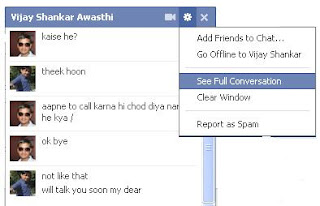
2. Select delete messages from the action menu item as shown below.

3. You can delete all or selected messages from conversation chat history as shown below. Click "Delete All" to delete all chat messages or choose "Delete Selected" for selected messages and click "Delete Conversations" to delete.
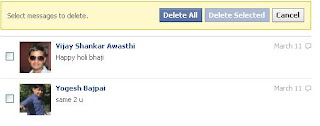
Note : There is no way to disable the chat messages savings in Facebook so only one option is currently available to delete the chat messages as given steps.