Have you ever logged in your Punjab National Bank Internet banking website http://www.netpnb.com/ with your UserId and Login Password as a Retail User and after Login when you click on "Transfer/RTGS/NEFT" link then it may be that you are getting the same below error -:
User not enabled for Bill Payments/presentment.
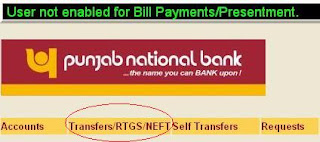
There are two causes of this error, one is your Transaction password is not created yet or got expired and other one is something technical issue in enabling the link.
If you have your Transaction password with you or got received Transaction password recently from your Branch Bank and after changing the Transaction password at your Login. Still you are getting the same Error when clicking on Transfer/RTGS/NEFT link.You may write an Email on ibsretail@pnb.co.in as written below to make activation of the Bill Payment / Transaction link.
-----------------------DRAFT MAIL -----------------------------------------------------
Subject - Enable Bill Payments/Presentment Or Transfer/RTGS/NEFT link
Hi,
I am "Your Full Name", holding a/c number "Bank a/c number". I am able to Login in http://www.netpnb.com/ as a Retail User, I had applied few days back for Enabling Bill Payment or Payment Transfer Service.The Branch Bank has provided me Transaction Password and I had changed the same as prompted for the first Time while logged in and Transaction password got changed successfully. Still I am not able to get access of "Transfer/RTGS/NEFT" link.When I am clicking on this link getting below Error-
User not enabled for Bill Payments/presentment.
Please enable the Transfer/RTGS/NEFT link to add Payee and Bill Payment service.
Please resolve this issue at earliest and do the needful.
Your Name
Mobile Number
--------------------------------------------------------------------------------------